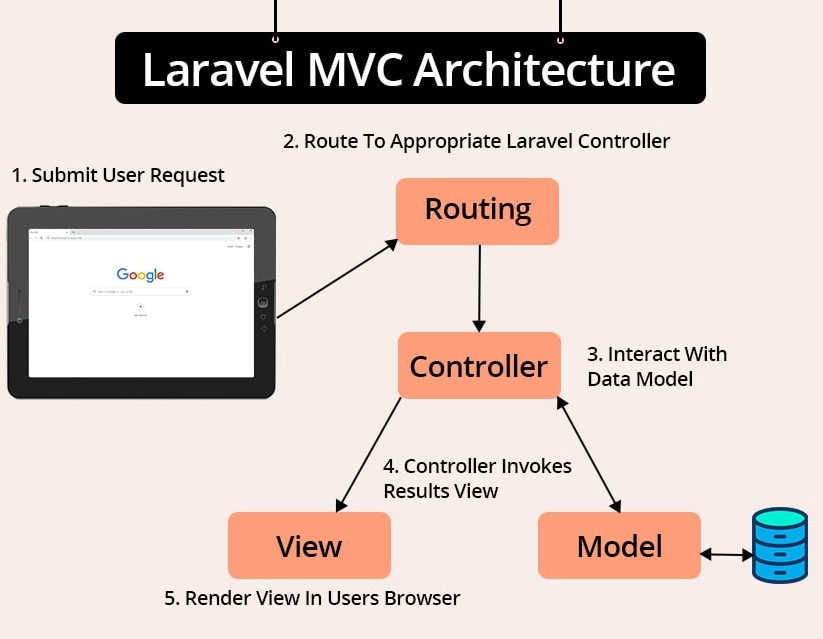Laravel is a free open source web framework, totally developed in PHP. Aim of Laravel is to develop web applications via MVC (Model View Controller) architectural pattern. We are providing laravel training in Jaipur, India with having more experienced professionals around 4+ years working experience on it.
Module 1 [ Setting Up and Installing Laravel]
Introduction
Installing Laravel as a git submodule
Configuring Laravel
Module 2 [Using Laravel with Sublime Text 2]
Setting up IDE
Autoloader to map a class name
Using Forms and Gathering Input
Introduction
Creating a simple form
Gathering form input to display on another page
Validating user input
Creating a file uploader
Validating a file uploader
Creating a custom error message
Adding a honey pot to a form
Uploading an image using Redactor
Cropping an image using Jcrop
Creating an autocomplete text input
Making a CAPTCH-style spam catcher
Module 3 [Authenticating Your Application ]
Introduction
Setting up configuring the Auth library
Creating an authentication system
Retrieving and updating user info after logging in
Restricting access to certain pages
Setting up OAuth with the HybridAuth package
Logging in using Facebook credentials
Logging in using Twitter credentials
Logging in using LinkedIn
Module 4 [Storing and Using Data]
Introduction
Creating data tables using migrations and schemas
Querying using raw SQL statement
Querying using Fluent
Querying using Eloquent ORM
Using automatic validation in models
Using advanced Eloquent and relationships
Creating a CRUD system
Importing a CSV using Eloquent
Using RSS as a data source
Using attributes() to change table columns names
Using a non-Eloquent ORM in Laravel
Module 5 [Using Controllers and Routes for URLs and APIs]
Introduction
Creating a basic controller
Creating a route using a closure
Making the controller RESTful
Using advanced routing
Using a filter on the route
Using route groups
Building a RESTful API with routes
Using named routes
Using a subdomain in your route
Module 6 [Displaying Your Views]
Introduction
Creating and using a basic view
Passing data into a view
Loading a view into another view/nested views
Adding assets
Creating a view using Blade
Using TWIG templates
Utilizing advanced Blade usage
Creating localization of content
Creating menus in Laravel
Integrating with Bootstrap
Using named views and view composers
Module 7 [Creating and Using Composer Packages]
Introduction
Downloading and installing packages
Using the Generators package to set up an app
Creating a Composer package in Laravel
Adding your Composer package to Packagist
Adding a non-Packagist package to Composer
Creating a custom artisan command
Module 8 [Using Ajax and JQuery]
Introduction
Getting data from another page
Setting up a controller to return JSON data
Creating an AJAX search function
Creating and validating a user using AJAX
Filtering data based on checkbox selection
Making an Ajax newsletter sign-up box
Sending an e-mail using Laravel and JQuery
Creating a sortable table using JQuery and Laravel
Module 9 [Using Security and Sessions Effective]
Introduction
Encrypting and decrypting data
Using Redis to save sessions
Using basic sessions and cookies
Module 10 [Testing and Debugging Your App]
Introduction
Setting up and configuring PHPUnit
Writing and running a test case
Module 11 [Deploying and Integrating Third-party Services into Your Application]
Introduction
Creating a queue and using Artisan to run it
Deploying a Laravel app to Pagoda Box
Time Duration- 40 Days (3-4 hours per day)